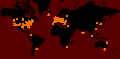You can allow comments inline, on a given page of your site.
Just put in your content file the following tag:
<!--CSE_COMMENTS-->
That's all... but you're responsible to put it at a location that looks good on your page. Usually completely at the end, with a header above saying this is the comment section...
As a test, here you are:
1. Laurent Cavin, 02.05.2010, 15:05 [reply]
Enjoy the quick commenting system, added in CSE CMS today!
2. Laurent Cavin, 02.05.2010, 15:06 [reply]
And that's how another comment would look like.
Even with multiple lines.
And using html to put a link and bold or italic styles.
3. Hannot Nymous, 02.05.2010, 15:09 [reply]
Re: 2
And this is after clicking the "reply" link on the second comment.
4. Zeller, 26.07.2025, 18:43 [reply]
https://digi38sa.netlify.app/research/digi38sa-(34)
A twinset can have a “fuddy duddy” reputation, however it definitely doesn’t
need to look quaint.
5. Clemmons, 30.07.2025, 14:23 [reply]
https://digi592sa.z11.web.core.windows.net/research/digi592sa-(333).html
The shape of your dress can disguise every thing from a small bust to giant hips.
6. Hook, 31.07.2025, 20:11 [reply]
https://je-tall-marketing-782.fra1.digitaloceanspaces.com/research/je-marketing-(492).html
This mother wore a standard hanbokwith floral and geometric embroidery to her daughter's California ranch marriage ceremony.
7. Gerlach, 02.08.2025, 17:21 [reply]
https://digi637sa.netlify.app/research/digi637sa-(173)
Spring and summer time weddings call for soft tones,
floral motifs, and a romantic flair.
8. Martine, 13.08.2025, 03:31 [reply]
https://digi46sa.z12.web.core.windows.net/research/digi46sa-(315).html
Our top-rated sizes range from 00 – 32 to additionally embody petite
products.
9. Frick, 13.08.2025, 19:16 [reply]
https://je-tall-marketing-773.blr1.digitaloceanspaces.com/research/je-marketing-(324).html
Everyone is aware of you're the bride, so don't fret about your mom carrying white or a full skirt alongside you.
10. Scarbrough, 14.08.2025, 02:47 [reply]
https://je-tall-marketing-822.sgp1.digitaloceanspaces.com/research/je-marketing-(371).html
In years passed by, being mother of the bride has meant frumpy frocks
and ill-fitting dress suits, however no more!
11. Theriot, 14.08.2025, 12:51 [reply]
https://digi660sa.netlify.app/research/digi660sa-(330)
So, if your kids are hosting a black tie affair,
make sure to put on a floor-length gown—preferably in a
neutral tone .
12. Swearingen, 15.08.2025, 05:38 [reply]
https://je-tall-marketing-797.fra1.digitaloceanspaces.com/research/je-marketing-(404).html
Speak to your daughter in regards to the feel of the wedding
day; is it a black tie affair?
13. Beltran, 15.08.2025, 20:16 [reply]
https://digi652sa.netlify.app/research/digi652sa-(157)
Looking for the proper inspiration on your mother of the
bride look?
14. Schaefer, 15.08.2025, 21:56 [reply]
https://objectstorage.ap-tokyo-1.oraclecloud.com/n/nrswdvazxa8j/b/digi496sa/o/research/digi496sa-(309).html
So, at the very least, both mothers will need to wear colours that complement the other.
15. Pither, 16.08.2025, 01:45 [reply]
https://je-tall-marketing-814.sgp1.digitaloceanspaces.com/research/je-marketing-(93).html
I really have 2 kids who have actually the age of getting maried 30 and 34.
16. Bracy, 24.08.2025, 02:19 [reply]
https://digi335sa.netlify.app/research/digi335sa-(437)
Many of the options above would help you to cover somewhat bit of
a tummy.
17. McGarry, 24.08.2025, 03:00 [reply]
https://digi653sa.netlify.app/research/digi653sa-(41)
No, you shouldn’t match with bridesmaids; as a substitute, complement them.
18. Gardin, 24.08.2025, 03:47 [reply]
https://jekyll.s3.us-east-005.backblazeb2.com/20250729-1/research/je-marketing-(67).html
Mother of the groom dresses are down to non-public alternative on the day.
19. Cable, 24.08.2025, 05:30 [reply]
https://je-sf-tall-marketing-717.b-cdn.net/research/je-marketing-(37).html
The mother of the bride's Oscar de la Renta gown was
such a hit, it really inspired the bridesmaids'
bouquets.
20. Wolford, 24.08.2025, 09:05 [reply]
https://digi73-1sa.sfo3.digitaloceanspaces.com/research/digi73sa-(169).html
Plus, the silhouette of this robe will look that a lot more show-stopping as the cape wafts down the aisle
to reveal her silhouette as she strikes.
21. Eldridge, 24.08.2025, 12:25 [reply]
https://je-tall-marketing-805.fra1.digitaloceanspaces.com/research/je-marketing-(280).html
The two looks under are good examples of timeless
fashion.
22. Abercrombie, 24.08.2025, 17:43 [reply]
https://je-tall-marketing-815.lon1.digitaloceanspaces.com/feed.xml
Sometimes, the most basic and stylish mom of the bride outfits aren’t clothes at all!
23. Liu, 24.08.2025, 21:30 [reply]
https://je-sf-tall-marketing-711.b-cdn.net/research/je-marketing-(219).html
This robe comes full with slits within the sleeves to keep her cool at an outside marriage ceremony this summer time.
24. Shook, 24.08.2025, 22:50 [reply]
https://je-tall-marketing-808.sgp1.digitaloceanspaces.com/research/je-marketing-(324).html
This robe in timeless black is flocked with shimmering sequins and
eyecatching beadwork.
25. Midgett, 01.09.2025, 21:13 [reply]
You have very nice post and pictures, please have a look at our photo tours in the temples of Angkor
26. Hamel, 24.02.2026, 21:21 [reply]
Discover the diverse island of Sri Lanka with your camera lens guided by a professional photographer.
Ancient temples, bustling markets, tea plantations and fishermen at work
Leave a comment:
Just put in your content file the following tag:
<!--CSE_COMMENTS-->
That's all... but you're responsible to put it at a location that looks good on your page. Usually completely at the end, with a header above saying this is the comment section...
As a test, here you are:
Comments
1. Laurent Cavin, 02.05.2010, 15:05 [reply]
Enjoy the quick commenting system, added in CSE CMS today!
2. Laurent Cavin, 02.05.2010, 15:06 [reply]
And that's how another comment would look like.
Even with multiple lines.
And using html to put a link and bold or italic styles.
3. Hannot Nymous, 02.05.2010, 15:09 [reply]
Re: 2
And this is after clicking the "reply" link on the second comment.
4. Zeller, 26.07.2025, 18:43 [reply]
https://digi38sa.netlify.app/research/digi38sa-(34)
A twinset can have a “fuddy duddy” reputation, however it definitely doesn’t
need to look quaint.
5. Clemmons, 30.07.2025, 14:23 [reply]
https://digi592sa.z11.web.core.windows.net/research/digi592sa-(333).html
The shape of your dress can disguise every thing from a small bust to giant hips.
6. Hook, 31.07.2025, 20:11 [reply]
https://je-tall-marketing-782.fra1.digitaloceanspaces.com/research/je-marketing-(492).html
This mother wore a standard hanbokwith floral and geometric embroidery to her daughter's California ranch marriage ceremony.
7. Gerlach, 02.08.2025, 17:21 [reply]
https://digi637sa.netlify.app/research/digi637sa-(173)
Spring and summer time weddings call for soft tones,
floral motifs, and a romantic flair.
8. Martine, 13.08.2025, 03:31 [reply]
https://digi46sa.z12.web.core.windows.net/research/digi46sa-(315).html
Our top-rated sizes range from 00 – 32 to additionally embody petite
products.
9. Frick, 13.08.2025, 19:16 [reply]
https://je-tall-marketing-773.blr1.digitaloceanspaces.com/research/je-marketing-(324).html
Everyone is aware of you're the bride, so don't fret about your mom carrying white or a full skirt alongside you.
10. Scarbrough, 14.08.2025, 02:47 [reply]
https://je-tall-marketing-822.sgp1.digitaloceanspaces.com/research/je-marketing-(371).html
In years passed by, being mother of the bride has meant frumpy frocks
and ill-fitting dress suits, however no more!
11. Theriot, 14.08.2025, 12:51 [reply]
https://digi660sa.netlify.app/research/digi660sa-(330)
So, if your kids are hosting a black tie affair,
make sure to put on a floor-length gown—preferably in a
neutral tone .
12. Swearingen, 15.08.2025, 05:38 [reply]
https://je-tall-marketing-797.fra1.digitaloceanspaces.com/research/je-marketing-(404).html
Speak to your daughter in regards to the feel of the wedding
day; is it a black tie affair?
13. Beltran, 15.08.2025, 20:16 [reply]
https://digi652sa.netlify.app/research/digi652sa-(157)
Looking for the proper inspiration on your mother of the
bride look?
14. Schaefer, 15.08.2025, 21:56 [reply]
https://objectstorage.ap-tokyo-1.oraclecloud.com/n/nrswdvazxa8j/b/digi496sa/o/research/digi496sa-(309).html
So, at the very least, both mothers will need to wear colours that complement the other.
15. Pither, 16.08.2025, 01:45 [reply]
https://je-tall-marketing-814.sgp1.digitaloceanspaces.com/research/je-marketing-(93).html
I really have 2 kids who have actually the age of getting maried 30 and 34.
16. Bracy, 24.08.2025, 02:19 [reply]
https://digi335sa.netlify.app/research/digi335sa-(437)
Many of the options above would help you to cover somewhat bit of
a tummy.
17. McGarry, 24.08.2025, 03:00 [reply]
https://digi653sa.netlify.app/research/digi653sa-(41)
No, you shouldn’t match with bridesmaids; as a substitute, complement them.
18. Gardin, 24.08.2025, 03:47 [reply]
https://jekyll.s3.us-east-005.backblazeb2.com/20250729-1/research/je-marketing-(67).html
Mother of the groom dresses are down to non-public alternative on the day.
19. Cable, 24.08.2025, 05:30 [reply]
https://je-sf-tall-marketing-717.b-cdn.net/research/je-marketing-(37).html
The mother of the bride's Oscar de la Renta gown was
such a hit, it really inspired the bridesmaids'
bouquets.
20. Wolford, 24.08.2025, 09:05 [reply]
https://digi73-1sa.sfo3.digitaloceanspaces.com/research/digi73sa-(169).html
Plus, the silhouette of this robe will look that a lot more show-stopping as the cape wafts down the aisle
to reveal her silhouette as she strikes.
21. Eldridge, 24.08.2025, 12:25 [reply]
https://je-tall-marketing-805.fra1.digitaloceanspaces.com/research/je-marketing-(280).html
The two looks under are good examples of timeless
fashion.
22. Abercrombie, 24.08.2025, 17:43 [reply]
https://je-tall-marketing-815.lon1.digitaloceanspaces.com/feed.xml
Sometimes, the most basic and stylish mom of the bride outfits aren’t clothes at all!
23. Liu, 24.08.2025, 21:30 [reply]
https://je-sf-tall-marketing-711.b-cdn.net/research/je-marketing-(219).html
This robe comes full with slits within the sleeves to keep her cool at an outside marriage ceremony this summer time.
24. Shook, 24.08.2025, 22:50 [reply]
https://je-tall-marketing-808.sgp1.digitaloceanspaces.com/research/je-marketing-(324).html
This robe in timeless black is flocked with shimmering sequins and
eyecatching beadwork.
25. Midgett, 01.09.2025, 21:13 [reply]
You have very nice post and pictures, please have a look at our photo tours in the temples of Angkor
26. Hamel, 24.02.2026, 21:21 [reply]
Discover the diverse island of Sri Lanka with your camera lens guided by a professional photographer.
Ancient temples, bustling markets, tea plantations and fishermen at work
Leave a comment: